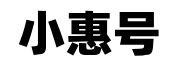如何获得免费office办公软件(推荐一款小巧好用的办公软件)
#头条创作挑战赛#
今天给大家推荐一款小巧好用的办公软件Softmaker office。
目前市面上最流行的办公软件毫无疑问是微软office和金山的WPS。甚至有些朋友可能只知道这两款办公软件。
实际上除了这两款,还是有不少好用的办公软件的。比如永中Office、LibreOffice、蓝山Office、OpenOffice、Ashampoo office、Softmaker office等。
永中Office
LibreOffice
蓝山Office
OpenOffice
今天我们就来重点讲讲Softmaker office。
Softmaker office是德国Softmaker公司推出的办公套件,其中TextMaker是文字处理程序,PlanMaker是电子表格应用程序,Presentations是演示文稿程序,所有的软件都与Microsoft Office的对应程序完美兼容。
目前最新版是SoftMaker Office 2021,本文介绍的是2010版,体积仅13MB,打包后仅11MB,非常适合作为WINPE下Office办公软件的替代品。
PS:我一直以为SoftMaker Office是Ashampoo Office。Ashampoo(阿香婆)也是德国的公司,只不过他们的Office对应的是:文字处理Write,电子表格Calculate,演示Present。
本文介绍的SoftMaker Office 2010是绿色版的。不需要安装,直接运行对应的EXE文件即可。
比如我们要进行文字处理,直接运行TextMaker.exe。
打开我们想要编辑的文件,下面的操作就和微软office和WPS差不多了。
电子表格应用程序PlanMaker、演示文稿程序Presentations也都和微软office和WPS差不多。我们打开看看:
第一次打开软件的时候会提示是否关联文件,我们可以根据需要设置。
实测Presentations对PPTX格式的文件支持有问题,新版应该解决了此问题。
我们可以把这个软件加入到WinPE下,应下急。
关联Office文件的批处理命令如下:
rem 关联office
reg add "HKEY_LOCAL_MACHINE\SOFTWARE\Microsoft\Windows\CurrentVersion\Internet Settings\Accepted Documents" /f /v "*" /d "application/msword">nul
reg add "HKEY_CLASSES_ROOT\MIME\Database\Content Type\application/msword" /f /v "Extension" /d ".doc">nul
reg add "HKEY_CLASSES_ROOT\.rtf" /f /ve /d "Word.RTF.8">nul
reg add "HKEY_CLASSES_ROOT\.rtf" /f /v "Content Type" /d "application/msword">nul
reg add "HKEY_CLASSES_ROOT\Word.RTF.8" /f /v "EditFlags" /t REG_BINARY /d 00000100>nul
reg add "HKEY_CLASSES_ROOT\Word.RTF.8" /f /ve /d "RTF 格式">nul
reg add "HKEY_CLASSES_ROOT\Word.RTF.8\shell" /f /ve /d "Open">nul
reg add "HKEY_CLASSES_ROOT\Word.RTF.8\shell\Open" /f /ve /d "打开(&O)">nul
reg add "HKEY_CLASSES_ROOT\Word.RTF.8\shell\Open\command" /f /ve /d "%TP%\Office办公\SoftMaker office\TextMaker.exe \"%%1\"">nul
reg add "HKEY_CLASSES_ROOT\Word.RTF.8\DefaultIcon" /f /ve /d "%TP%\Office办公\SoftMaker office\tm.ico">nul
reg add "HKEY_CLASSES_ROOT\Word.RTF.8\CLSID" /f /ve /d "{00020906-0000-0000-C000-000000000046}">nul
reg add "HKEY_CLASSES_ROOT\.doc" /f /ve /d "Word.Document.8">nul
reg add "HKEY_CLASSES_ROOT\.doc" /f /v "Content Type" /d "application/msword">nul
reg add "HKEY_CLASSES_ROOT\.doc\Word.Document.8\ShellNew" /f /v "FileName" /d "winword8.doc">nul
reg add "HKCR\.docx" /f /ve /t REG_SZ /d "Word.Document.8"
reg add "HKCR\.docx" /f /v "Content Type" /t REG_SZ /d "application/msword"
reg add "HKCR\.docx\ShellNew" /f /v "NullFile" /t REG_SZ /d ""
reg add "HKCR\.docx\Word.Document.8\ShellNew" /f /v "FileName" /t REG_SZ /d "winword8.docx"
reg add "HKEY_CLASSES_ROOT\Word.Document" /f /ve /d "Microsoft Word 文档">nul
reg add "HKEY_CLASSES_ROOT\Word.Document\CurVer" /f /ve /d "Word.Document.8">nul
reg add "HKEY_CLASSES_ROOT\Word.Document\CLSID" /f /ve /d "{00020906-0000-0000-C000-000000000046}">nul
reg add "HKEY_CLASSES_ROOT\Word.Document.8" /f /v "EditFlags" /t REG_BINARY /d 00000100>nul
reg add "HKEY_CLASSES_ROOT\Word.Document.8" /f /ve /d "Microsoft Word 文档">nul
reg add "HKEY_CLASSES_ROOT\Word.Document.8\shell" /f /ve /d "Open">nul
reg add "HKEY_CLASSES_ROOT\Word.Document.8\shell\Open" /f /ve /d "打开(&O)">nul
reg add "HKEY_CLASSES_ROOT\Word.Document.8\shell\Open\command" /f /ve /d "%TP%\Office办公\SoftMaker office\TextMaker.exe \"%%1\"">nul
reg add "HKEY_CLASSES_ROOT\Word.Document.8\protocol\StdFileEditing\server" /f /ve /d "%TP%\Office办公\SoftMaker office\TextMaker.exe">nul
reg add "HKEY_CLASSES_ROOT\Word.Document.8\DefaultIcon" /f /ve /d "%TP%\Office办公\SoftMaker office\tm.ico">nul
reg add "HKEY_CLASSES_ROOT\Word.Document.8\CLSID" /f /ve /d "{00020906-0000-0000-C000-000000000046}">nul
reg add "HKEY_CLASSES_ROOT\Word.Document\CurVer" /f /ve /d "Word.Document.8">nul
reg add "HKEY_CLASSES_ROOT\.dot" /f /ve /d "Word.Template.8">nul
reg add "HKEY_CLASSES_ROOT\.dot" /f /v "Content Type" /d "application/msword">nul
reg add "HKEY_CLASSES_ROOT\Word.Template.8" /f /v "EditFlags" /t REG_BINARY /d 00000100>nul
reg add "HKEY_CLASSES_ROOT\Word.Template.8" /f /ve /d "Microsoft Word 模板">nul
reg add "HKEY_CLASSES_ROOT\Word.Template.8\shell" /f /ve /d "Open">nul
reg add "HKEY_CLASSES_ROOT\Word.Template.8\shell\Open" /f /ve /d "打开(&O)">nul
reg add "HKEY_CLASSES_ROOT\Word.Template.8\shell\Open\command" /f /ve /d "%TP%\Office办公\SoftMaker office\TextMaker.exe \"%%1\"">nul
reg add "HKEY_CLASSES_ROOT\Word.Template.8\DefaultIcon" /f /ve /d "%TP%\Office办公\SoftMaker office\tm.ico">nul
reg add "HKEY_CLASSES_ROOT\Word.Template.8\CLSID" /f /ve /d "{00020906-0000-0000-C000-000000000046}">nul
reg add "HKEY_CLASSES_ROOT\Applications\Excel.exe\shell" /f /ve /d "open">nul
reg add "HKEY_CLASSES_ROOT\Applications\Excel.exe\shell" /f /v "FriendlyCacheCTime" /t REG_BINARY /d 00131BB5B58DBE01>nul
reg add "HKEY_CLASSES_ROOT\Applications\Excel.exe\shell" /f /v "FriendlyCache" /d "Microsoft Excel for Windows">nul
reg add "HKEY_CLASSES_ROOT\Applications\Excel.exe\shell\open\command" /f /ve /d "%TP%\Office办公\SoftMaker office\PlanMaker.exe \"%%1\"">nul
reg add "HKEY_CLASSES_ROOT\Applications\Excel.exe\DefaultIcon" /f /ve /d "%TP%\Office办公\SoftMaker office\pm.ico">nul
reg add "HKEY_CLASSES_ROOT\.xls" /f /ve /d "Excel.Chart.8">nul
reg add "HKEY_CLASSES_ROOT\.xls" /f /v "Content Type" /d "application/vnd.ms-excel">nul
reg add "HKCR\.xlsx" /f /ve /t REG_SZ /d "xlsx_auto_file"
reg add "HKEY_CLASSES_ROOT\Excel.Chart.8" /f /v "EditFlags" /t REG_BINARY /d 00000100>nul
reg add "HKEY_CLASSES_ROOT\Excel.Chart.8" /f /ve /d "Microsoft Excel 工作簿">nul
reg add "HKEY_CLASSES_ROOT\Excel.Chart.8\shell" /f /ve /d "Open">nul
reg add "HKEY_CLASSES_ROOT\Excel.Chart.8\shell\Open" /f /ve /d "打开(&O)">nul
reg add "HKEY_CLASSES_ROOT\Excel.Chart.8\shell\Open\command" /f /ve /d "%TP%\Office办公\SoftMaker office\PlanMaker.exe \"%%1\"">nul
reg add "HKEY_CLASSES_ROOT\Excel.Chart.8\DefaultIcon" /f /ve /d "%TP%\Office办公\SoftMaker office\pm.ico">nul
reg add "HKEY_CLASSES_ROOT\Applications\PowerPnt.exe\shell" /f /ve /d "open">nul
reg add "HKEY_CLASSES_ROOT\Applications\PowerPnt.exe\shell" /f /v "FriendlyCacheCTime" /t REG_BINARY /d 00131BB5B58DBE01>nul
reg add "HKEY_CLASSES_ROOT\Applications\PowerPnt.exe\shell" /f /v "FriendlyCache" /d "Microsoft PowerPoint for Windows">nul
reg add "HKEY_CLASSES_ROOT\Applications\PowerPnt.exe\shell\open\command" /f /ve /d "%TP%\Office办公\SoftMaker office\Presentations.exe \"%%1\"">nul
reg add "HKEY_CLASSES_ROOT\Applications\PowerPnt.exe\DefaultIcon" /f /ve /d "%TP%\Office办公\SoftMaker office\pa.ico">nul
reg add "HKEY_CLASSES_ROOT\.ppt" /f /ve /d "PowerPoint.Show.8">nul
reg add "HKEY_CLASSES_ROOT\.ppt" /f /v "Content Type" /d "application/vnd.ms-powerpoint">nul
reg add "HKEY_CLASSES_ROOT\PowerPoint.Show.8" /f /v "EditFlags" /t REG_BINARY /d 00000100>nul
reg add "HKEY_CLASSES_ROOT\PowerPoint.Show.8" /f /ve /d "Microsoft PowerPoint 演示文稿">nul
reg add "HKEY_CLASSES_ROOT\PowerPoint.Show.8\shell" /f /ve /d "Open">nul
reg add "HKEY_CLASSES_ROOT\PowerPoint.Show.8\shell\Open" /f /ve /d "打开(&O)">nul
reg add "HKEY_CLASSES_ROOT\PowerPoint.Show.8\shell\Open\command" /f /ve /d "%TP%\Office办公\SoftMaker office\Presentations.exe \"%%1\"">nul
reg add "HKEY_CLASSES_ROOT\PowerPoint.Show.8\shell\Show" /f /ve /d "放映(&H)">nul
reg add "HKEY_CLASSES_ROOT\PowerPoint.Show.8\shell\Show\command" /f /ve /d "%TP%\Office办公\SoftMaker office\Presentations.exe /s \"%%1\"">nul
reg add "HKEY_CLASSES_ROOT\PowerPoint.Show.8\DefaultIcon" /f /ve /d "%TP%\Office办公\SoftMaker office\pa.ico">nul
reg add "HKEY_CURRENT_USER\Software\Microsoft\MSNMessenger\SQM" /f /v "SessionTime" /t REG_DWORD /d 0x00001DC1
reg add "HKEY_CURRENT_USER\Software\Microsoft\Office\Common" /f /v "QMEnable" /t REG_DWORD /d 0x00000000
PS:1、文件对应的路径要根据实际的来,否则关联无效。
2、reg add "HKEY_CLASSES_ROOT\Word.RTF.8\DefaultIcon" /f /ve /d "%TP%\Office办公\SoftMaker office\tm.ico">nul
reg add "HKEY_CLASSES_ROOT\Excel.Chart.8\DefaultIcon" /f /ve /d "%TP%\Office办公\SoftMaker office\pm.ico">nul
reg add "HKEY_CLASSES_ROOT\PowerPoint.Show.8\DefaultIcon" /f /ve /d "%TP%\Office办公\SoftMaker office\pa.ico">nul
这三个命令对应的是文件关联的图片。如图:
好了,这个软件介绍就到这里了。大家可以试试把它加入到你的WINPE中试试看。
,